Hello and welcome back to my blog. Today we will discuss an easy and fun way to create your own stickers PLUS I have created a Fall/Autumn Layout for you guys! YAY for free stickers♥
You will need:
Word
Avery 81/2"X11" Shipping Labels
and a color printer.
Let's Begin!
You will need to find your images. I often find mine on search engines like Google or another favorite site of mine would be Pinterest (Vector Images are the best). Save those images to your desk top so that you can easily locate them. Once you have all of the images that you like, you will insert your picture in the Word document. Once you have inserted your image you will click in the middle of the picture and right click on the image, select wrap text and click on tight. Then you will resize it to whatever size you want....Here is my example below.
So basically all you have to do is that exact same thing over and over and move the images to be as close together as possible or where ever you want them to be. A few things to keep in mind, if your image loads over another image, still right click, select wrap text "tight" and you will be able to move it anywhere.
For the sake of this example I only did a few beauty images instead of a full page, which is what I would recommend. You want to take advantage of your full printing sheet. Once you have everything the way that you want it, go ahead and load your shipping label on your printer and print. I will usually see the print preview to make sure I am within the printer boundaries. There is no need to change setting but you can if you want to. Like the quality and what not.
And that's all folks. SUPER DUPER EASY!
Here is the Fall/Autumn stickers I promised you and a great example of a full sheet to print. ☺
Please feel free to email me if you have any questions or if you need any clarifications. I hope this helped you figure out a way to create your very own stickers! It's a lot of fun! I'm hooked on making my own stickers! To see a fun Photograph one I created click here.
Thank you SO much for stopping by and have an amazing day!
Much Love,
You will need:
Word
Avery 81/2"X11" Shipping Labels
and a color printer.
Let's Begin!
You will need to find your images. I often find mine on search engines like Google or another favorite site of mine would be Pinterest (Vector Images are the best). Save those images to your desk top so that you can easily locate them. Once you have all of the images that you like, you will insert your picture in the Word document. Once you have inserted your image you will click in the middle of the picture and right click on the image, select wrap text and click on tight. Then you will resize it to whatever size you want....Here is my example below.
So basically all you have to do is that exact same thing over and over and move the images to be as close together as possible or where ever you want them to be. A few things to keep in mind, if your image loads over another image, still right click, select wrap text "tight" and you will be able to move it anywhere.
For the sake of this example I only did a few beauty images instead of a full page, which is what I would recommend. You want to take advantage of your full printing sheet. Once you have everything the way that you want it, go ahead and load your shipping label on your printer and print. I will usually see the print preview to make sure I am within the printer boundaries. There is no need to change setting but you can if you want to. Like the quality and what not.
And that's all folks. SUPER DUPER EASY!
Here is the Fall/Autumn stickers I promised you and a great example of a full sheet to print. ☺
Just click on the picture below and you will be taken to my document.
I do not own any rights to these images, these were all found online in random sites. Please feel free to email me if you have any questions or if you need any clarifications. I hope this helped you figure out a way to create your very own stickers! It's a lot of fun! I'm hooked on making my own stickers! To see a fun Photograph one I created click here.
Thank you SO much for stopping by and have an amazing day!
Much Love,





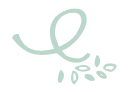
OOH Awesome! I'm gonna try this as soon as I get a new printer. Thanks for the info, girly!
ReplyDeleteheck yea girlfriend :)
Delete